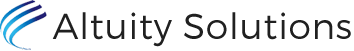Moving from spreadsheets to a visual CAFM for asset management
Many asset and maintenance managers have physical and intangible asset information in spreadsheets as illustrated below. This can provide a simple and effective way to manage this information but doesn’t intuitively help with locational context. The blurring used to hide the data below is also a metaphor for how difficult it is to understand data in this purely textual form.

What if you could take this spreadsheet data and simply and easily manage it in a more visual and intuitive way on site and floor plans?
With increasing amounts of data to manage visualisation creates a picture of your assets helping you immediately and visually see what assets you have; where they’re located and, where relevant their status. These benefits apply to physical and intangible assets. This valuable insight improves day-to-day administration and helps with prioritisation and reporting.
To help users with spreadsheets we’ve enhanced the bulk data loading ability of AltoSites and AltoSUE to provide a number of new features:-
- Automatically locate data on site and floor plans e.g. by room or asset identifier;
- Automatically cluster data on plans e.g. where there is a lot of data for a room automatically cluster it for convenience and clarity;
- Automatically cluster data in defined map locations such as estates, grounds and construction sites;
- Automatically cluster data in locations defined by a user including by user-definable attribute information e.g. cluster all documents of a particular type together such as separating leases from insurances or by user-definable labels which do not exist in plans.
In addition, as an added feature users can assign their own icons to these clusters so that they can see the data presented in a way which is meaningful to them e.g. a document icon could represent a cluster of documents or a car icon could represent a cluster consisting of vehicle leases.
Example: Floor Plan with room based clusters
In the screen shot below asset data was loaded from a spreadsheet and automatically located to the correct room. The screen shot shows how it’s possible to click on a cluster to ‘explode’ it into its individual records. A user can then click on one of these records to see its information. In this example, the exploded icon contains documents and a filing cabinet style icon is used to denote this. A user can therefore immediately see what type of data this is before even accessing the record.

Example: Multiple types of records
In this example we can see how different types of data are easily categorised. At the top two markers represent gas connection points; a blue marker in the middle represents a water supply and the two red markers are outstanding defects (one for a window and one for a door).

In the middle there is a cluster of four records and the user has chosen to use a customised green icon to represent the cluster rather than the circular icons used in the previous example.

The screen shot to the right shows this cluster exploded.
The cluster in this example contains compliance documents.
Example: Clusters and Maps
Clusters can also be used on maps (icons representing single physical or intangible assets can also be used as shown below). This means it’s possible to locate information about features outside of buildings in their proper place. In the example below a cluster of 8 records are positioned in the estate. This could equally be a section of highway or construction site.

Using these features it becomes easier to understand, find and update data. Separate reporting and analytical capabilities provide further benefits.
To discover how easy it is for you to move into a visual approach to managing your spreadsheet data contact us for an informal discussion.