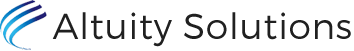The roof inspection and maintenance services sector is hugely competitive. Companies need to continually differentiate themselves whether through experience, knowledge, service or price (preferably avoiding a race to the bottom).
Improving roof inspection and maintenance activities
This blog looks at how you can help your roofing customers see what you see and enjoy faster, more collaborative working relationships. Sharing roof condition and maintenance information in a collaborative workspace under your brand can:
- improve competitiveness
- maintain or improve margins
- lead to better customer service
- maintain client engagement or ‘stickiness’.
A typical inspection process includes the following steps*:
- A visual roof inspection – including an on-site, 50-point inspection regime.
- Photographic, digital and/or written documentation of the roof’s condition.
- Quotes for remedial work.
- Repairs for defective issues.
- Routine maintenance – as needed.
The inspection report is sent to the customer’s facility manager and the findings are reviewed in person or by call(s). However, a visually led collaborative workspace provides a better experience for your customer and you.
Better customer service & higher margins
A collaborative and transparent approach to working with roof inspection, condition and maintenance information involves ensuring it is:
- accessible
- comprehensive
- easily understood, and
- verifiable.
Presenting and managing information in a visually location based way helps achieve these outcomes. Markers can be added to each view described below to identify assets on the roof and the location and extent of any issues e.g. gutters that need cleaning or roofs needing more extensive repair or replacement.
Using a collaborative workspace with your facility manager customers provides the opportunity to communicate more effectively especially when discussing findings or recommendations. Customers can access it independently whenever they want, which is really useful for securing approvals.
Interactive maps/site or roof plans
Rather than rely purely on information in a report you can add it to an interactive map or plan based view of the roof.
In the screen shot below a building plan has markers on it showing the location of asset and defect/remedial works information. Each marker can be expanded to see more detail, for example, the extent of the roof area needing replacement (the yellow polygon) and the severity of the issue found.
Interactive drone aerial imagery
The next level of visualisation is to overlay aerial imagery taken by a drone. This gives you and your facility manager a real-world view of the roof inspection results.
In the screen shot below the same markers shown in the plan based view above are now located on an aerial image taken by a drone. As above the markers can be expanded to show more details and additional information associated with them such as documents or other images. Comments can be added by either yourself, as the service provider, or the facilities manager and emails triggered making this an interactive workspace.
360-degree imagery
Photographs and videos taken during a survey can be enhanced through the use of 360° photospheres. These create an environment similar to Google Street View making it possible to ‘walk’ the roof with your client from your desk no matter where you’re both located. You can walk your client through the inspection easily highlighting the results.
As well as providing a better visualisation of the roof – asset or maintenance information is overlaid onto the image. When combining this with the use of a map, plans and aerial images data can be viewed and managed in 2D as well as in 360°.
The 360° view on the right in the screen shot below can be panned and zoomed. You can walk the roof by jumping to connected camera positions identified by the camera icons.

Giving your clients access to this real-world view creates trust and shows transparency. They can share the information with colleagues and have greater confidence in what they’re seeing rather than being ‘led’ by a video.
The workspace also helps with recording communications and documents shared between yourself, as the service provider, and your client. Marked up asset data or recommendations for remedial work can be commented on online. This provides a much better experience for facility managers who can access this information on a self-service basis giving them a better customer experience.
This also improves the ‘stickiness’ of your engagement with customers as they can access the workspace via your own website keeping your brand in the forefront of their minds.
By providing this workspace capability under your own brand you’re explicitly differentiating your service.
Verification of completed works
As well as being a vital part of the initial review inspection and subsequent presentation of information this work space visualisation can also be used to verify completed work. This transparency gives facilities managers confidence in the work that’s been done leading to quicker approvals and sign offs.
The key benefits of a collaborative workspace
- There’s no need to physically access the roof to see the inspection’s findings in a realistic setting.
- Better engagement and efficiency in how facilities managers and service providers can work together.
- A self-service approach for the facility manager provides greater transparency and more confidence in a report’s findings and recommendations.
- Facilities managers can more easily take the right decision as to what remedial action should be performed and when it should be scheduled.
- It’s easier for the facility manager to secure approval and budgets from other stakeholders such as senior management, directors, governors or trustees because they too can view and ‘walk’ the roof.
A better customer service leads to improved margins and a better likelihood of winning and retaining business.
To find out more…
Visit our website or contact us for an informal chat or demonstration to see how you can add additional value to your roofing services.
Source:
With thanks to JS Photography for the drone imagery